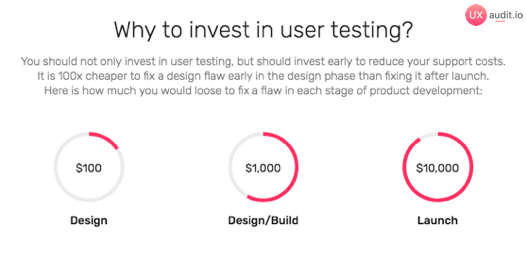
- Rick, UXaudit.io
10th March 2018
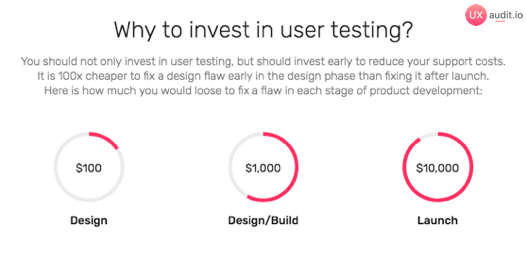
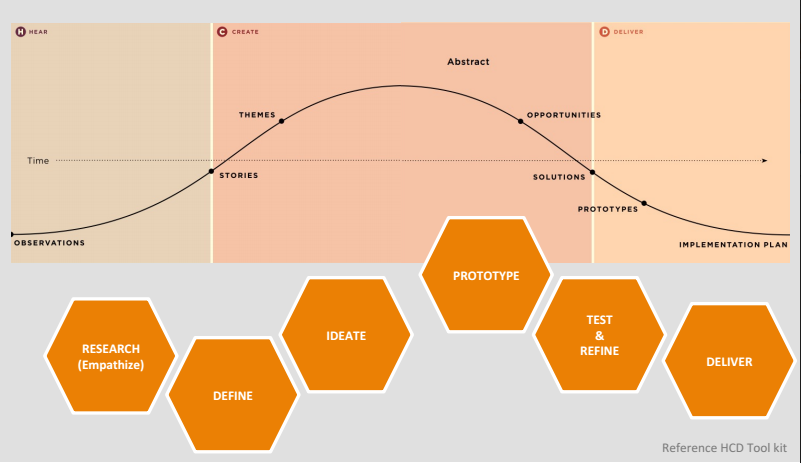
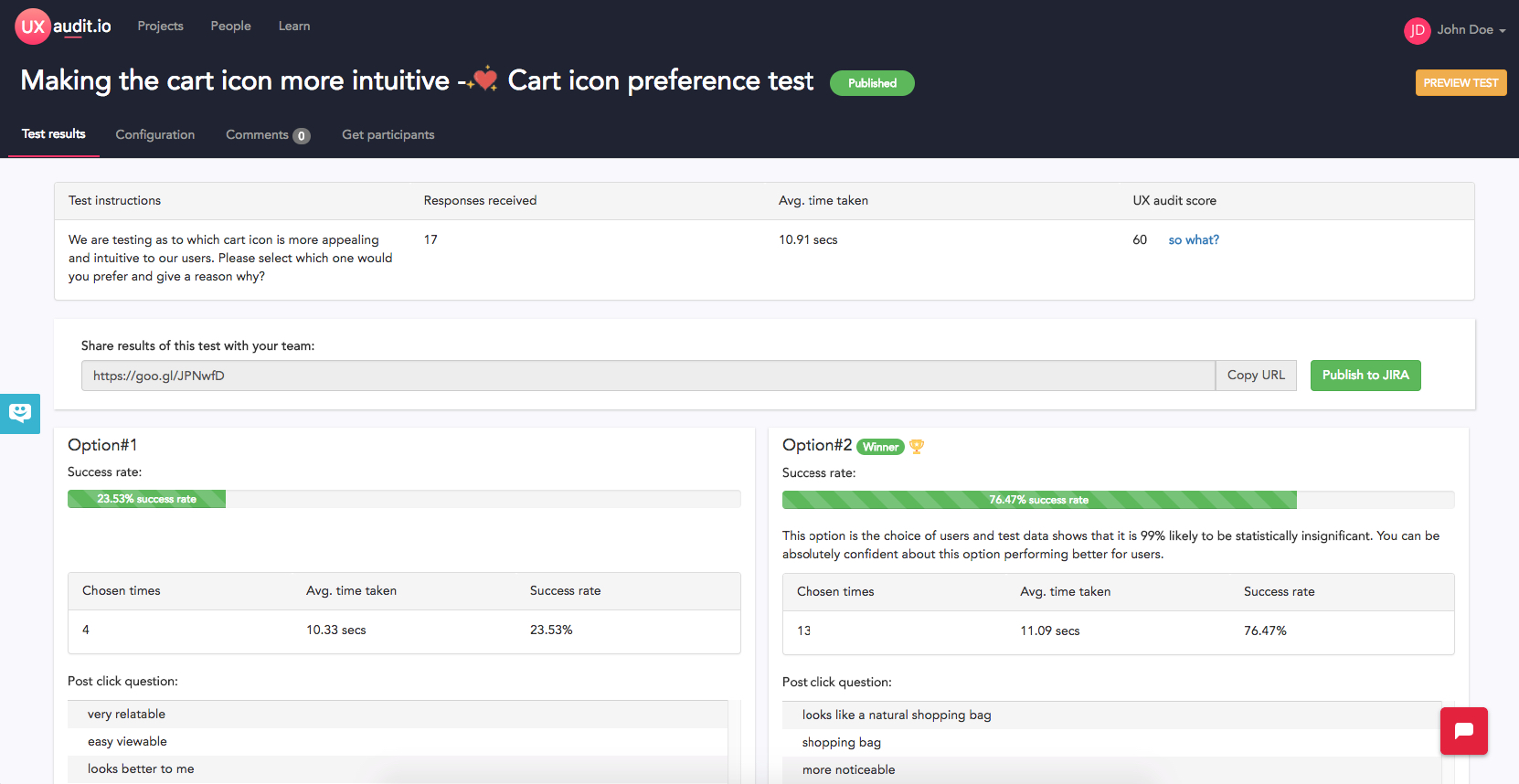
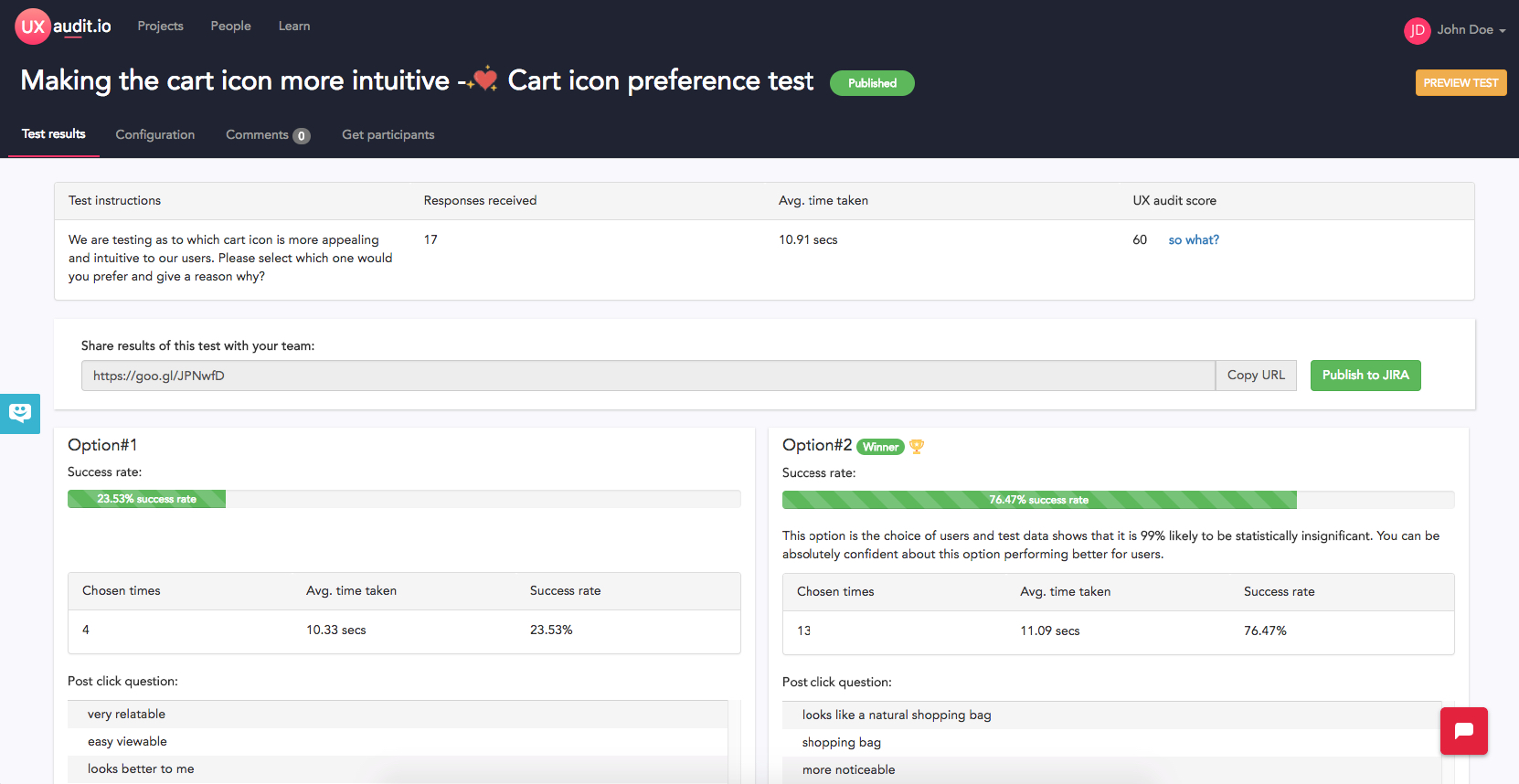
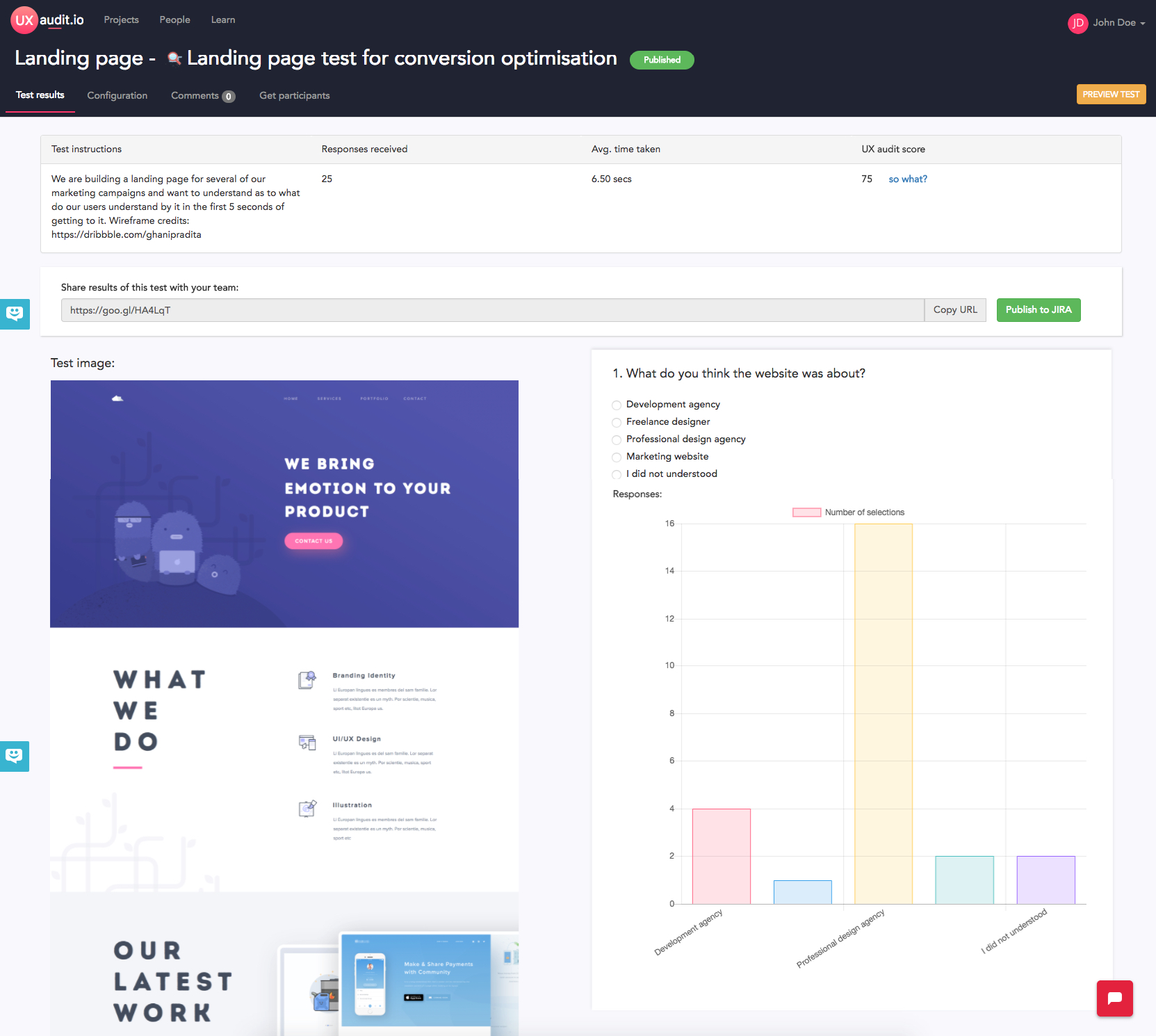
Are you double checking the end experience being delivered to your users? Does it comply with the experience you intended...
For most of the design practitioners usability testing and user testing act like synonyms and are used interchangeably...
How to give your management team the wow factor they are seeking for. How to give your management team the wow factor they are seeking for.
FACEBOOK COMMENTS WILL BE SHOWN ONLY WHEN YOUR SITE IS ONLINE