It is the responsibility of the test practitioner to write the usability testing report. He/she should make sure that report is made transparently and meticulously so that his design team is able to find the usability issues of the product quickly and work towards the solution.

Some tips to write a great usability testing report
Choose an appropriate format:
Even though you write the report in a pleasant manner it is must to select the right format as it is the first step towards presenting your work. So, choose the format depending on the stakeholders and the company.
Because this is a research report it can be written on paper or desktop or as word document or PowerPoint presentation etc. but select a format through which you can showcase insights in an engaging way.
The report should be in a structured manner
Introduction:
From a popular book to a traditional essay and the usability test report, it is the introduction which acts like a round map of the whole test. So be sure that you always write introduction in your report to captivate the readers and listeners.
The attractive introduction in the usability testing report should consist of details like:
* Company name i.e., product you tested say website or app and
* Its purpose.
Summary
This is the section most of the people choose to read to get the brief details in the whole usability testing report.
So this should have a brief explanation of the complete test like:
1. Who, when, where, why and how the test was organized.
2. what was the type of the usability test conducted and,
3. The major findings of the test.
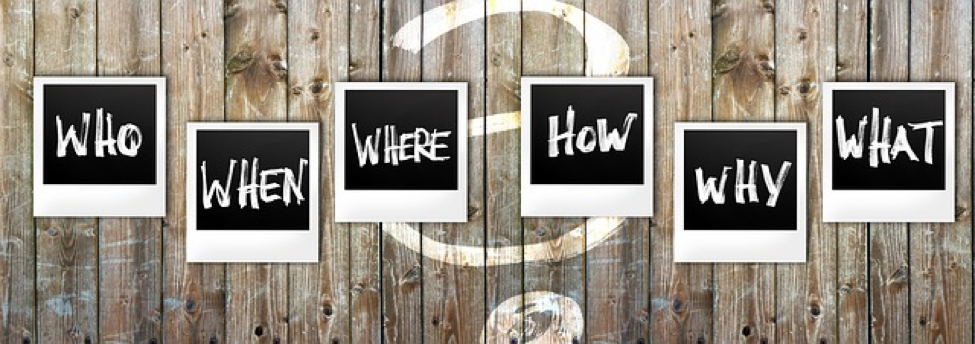
Here comes the detailed part of the test report. This is where you should include all the details of the test like
1. How you recruited the test users.
2. How many users participated in the test.
3. Questions you have asked.
4. Total number of tasks
5. The success rate of the task you conducted and
6. The user data you received etc.
The important thing is that you should divide the quantitative and qualitative data and represent them separately in different forms so the reader apprehends it swiftly.
Quantitative in charts and Qualitative in bullet points is best way to represent.
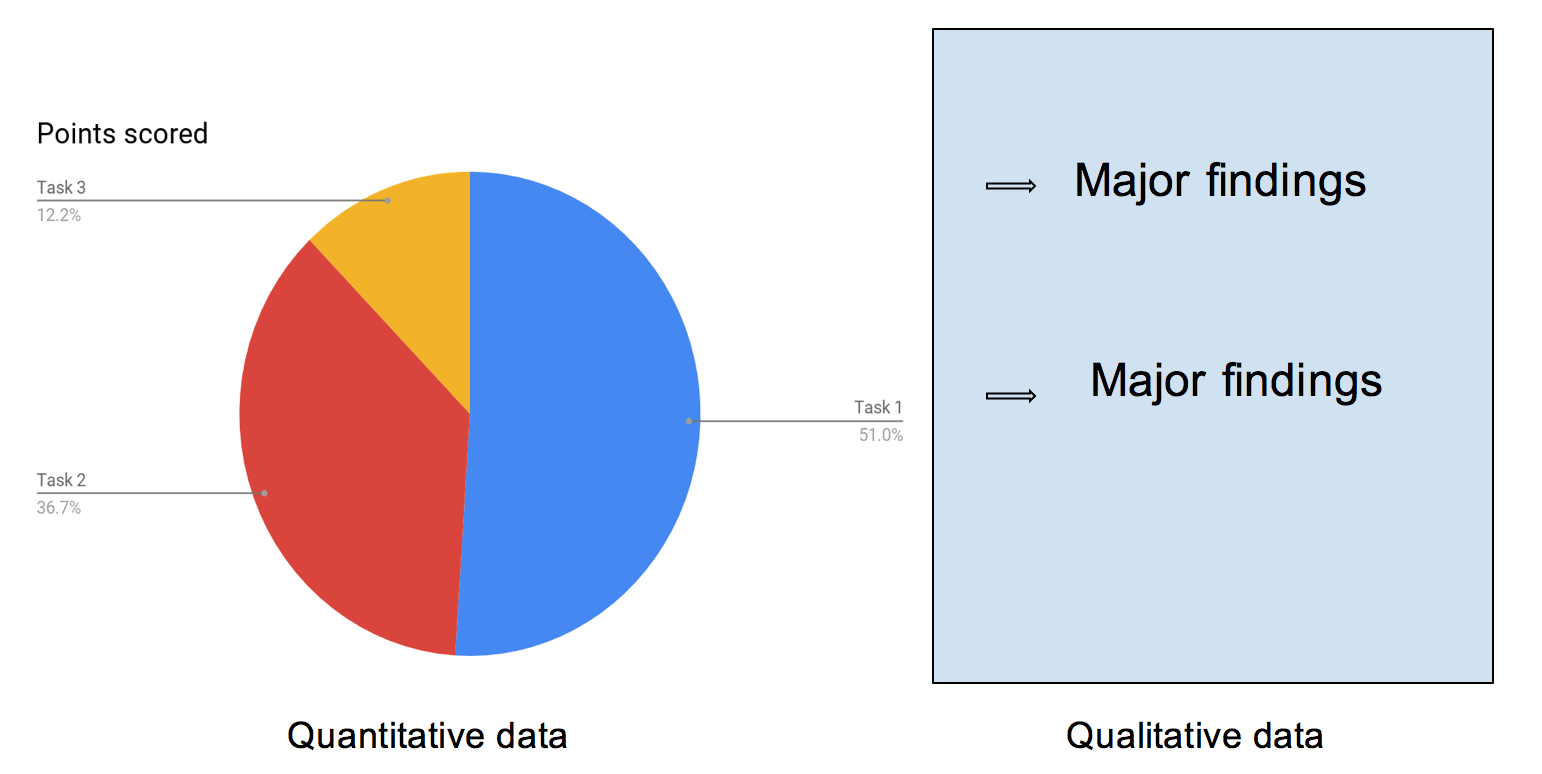
After all, it is the participants who take test so it is must that you should include their details in the test report. You can display the user information in a table which makes it easy to understand by the reader.
A sample could like this:
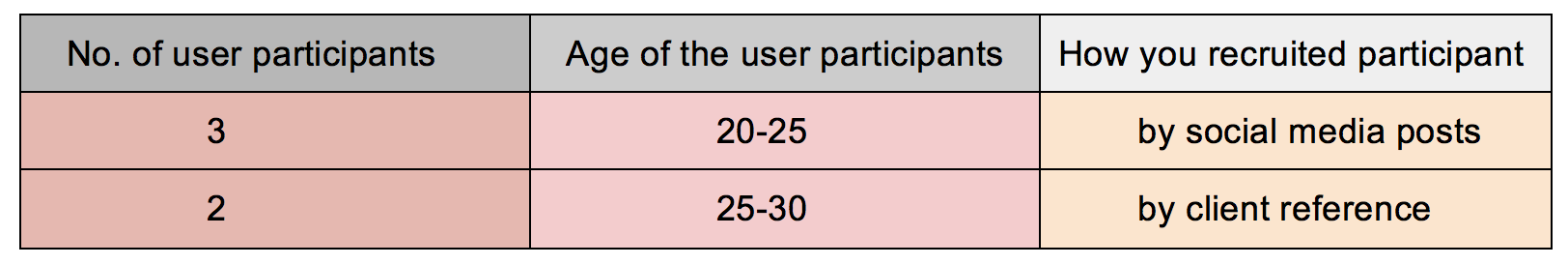
This should include the number, type and procedure of tasks the test conductor organized and the findings from those tasks.
Here are some usability test tasks:
1. Check the button style: Test participant is given two versions of a call to action button and did A/B test to know which is more user friendly.
2. Test participants may be asked to click on the links and see whether it is taking to right landing page or not and
3. Asking the test participants as to ‘What is the first place on the page they tend to click.’

1. The better performing i.e., attracting call to action button.
2. Results of clicked links like whether the user is able to click the exact link and is it taking to the right landing page or not and
3. First click on the page by the test user.
Feedback: Feedback is the important part of the usability test as it helps in not repeating the same design mistakes and lets the designer know the reasons for low performance or may be failure of the product.
This section should include the recommendations by the user like advice on themes and call to action buttons etc.

Write a wrap-up paragraph with brief information on participant views and usability of the website and end the report by adding Attachments like questionnaire test papers and task scenarios.
Well after writing comes presenting. So, don’t forget to add video and screen recording you did during the usability test in your presentation. This helps the designer fixing the nuts and bolts of the product effectively.

Soumya Diddi, UXaudit.io
I am a writer, who lives in Hyderabad and working as a content writer for UXaudit.io. I am a B.Tech graduate from JNTUH. I love traveling and exploring new places and making new friends. In my free time enjoys hanging out with friends, playing badminton and spending time with my husband.
Follow me on twitter
You would love reading these similar stories
The complete guide to conduct usability testing
In this world where consumer is the king, usability and user experience has become the topmost priority of of the businesses across...
7 steps to become a design led organization
There are companies like Apple, Starbucks, Walt Disney Sony and many more that have grown in market by giving a great UX
Getting the WOW factor in UX design
How to give your management team the wow factor they are seeking for. How to give your management team the wow factor they are seeking for.
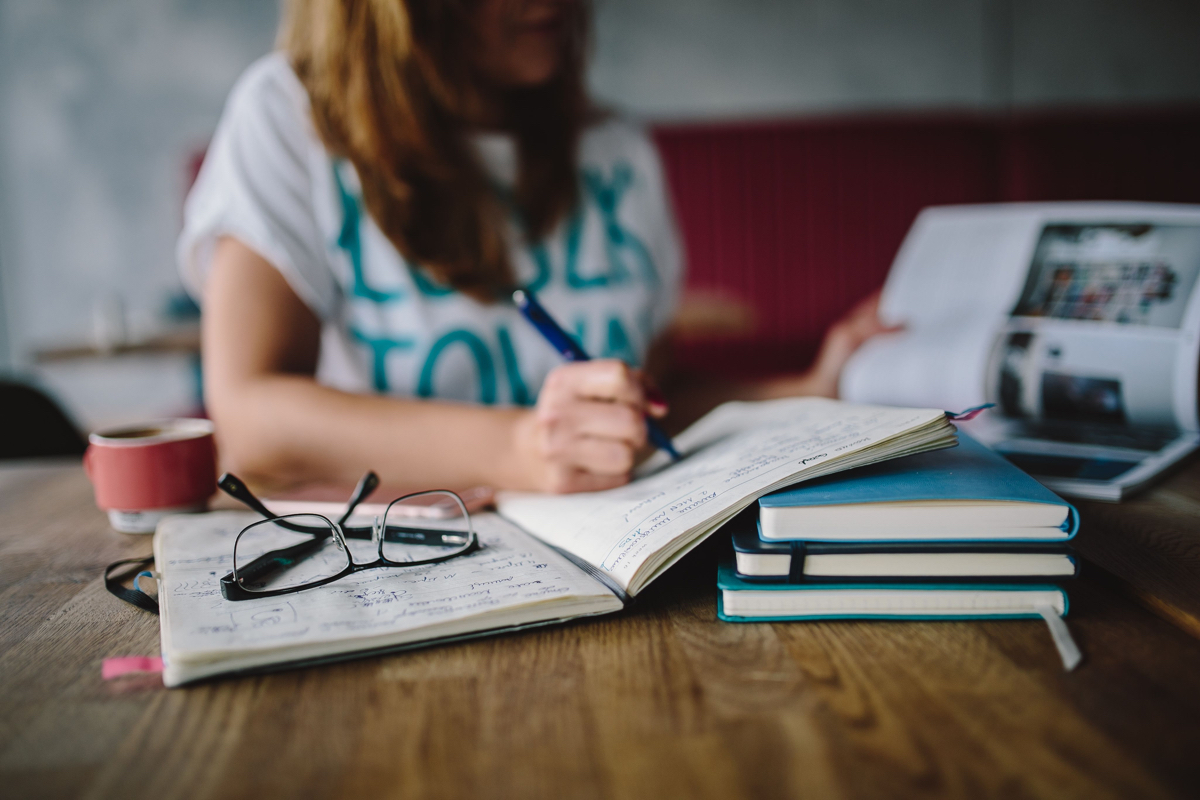

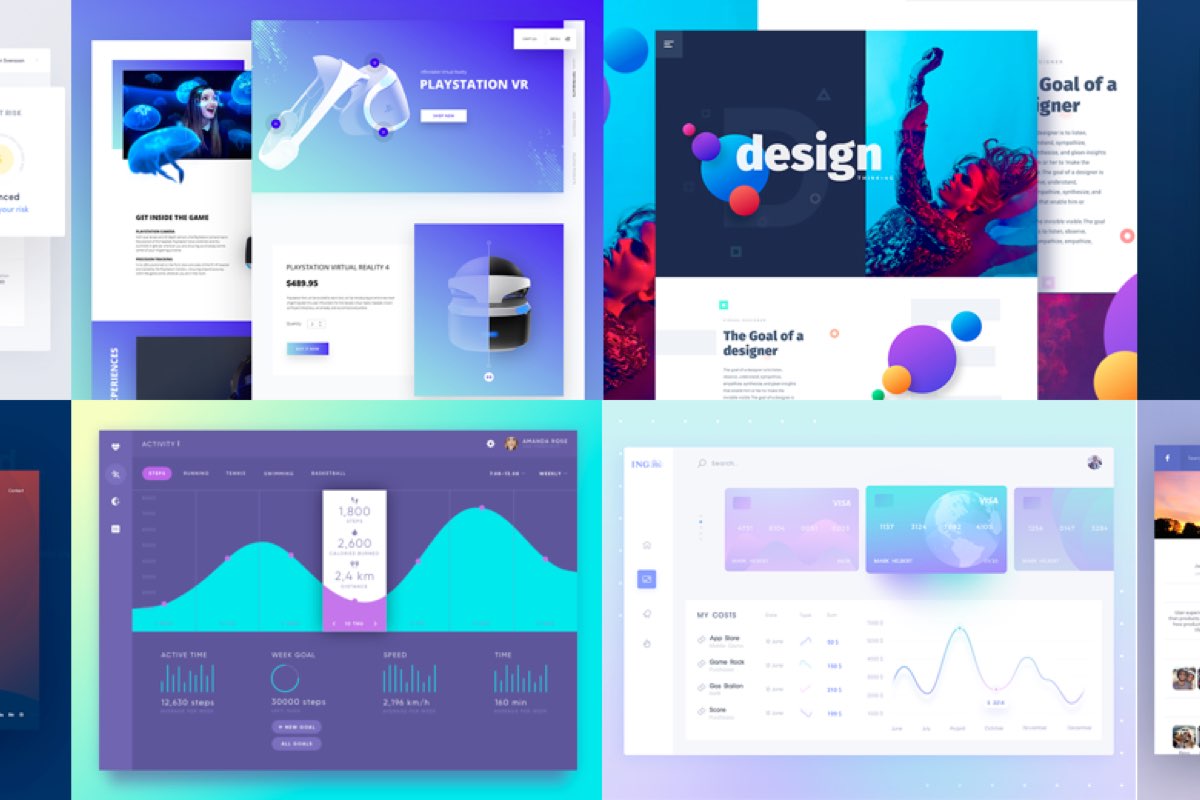
FACEBOOK COMMENTS WILL BE SHOWN ONLY WHEN YOUR SITE IS ONLINE